Welcome back to my tech corner, fellow cloud enthusiasts!
If you’ve been following my recent posts, you’ll know I’ve been deeply entrenched in my AWS Cloud Solutions Associate (CSA) certification journey. And this week, we’re diving into the cornerstone of Amazon Web Services (AWS): the Elastic Compute Cloud, or as we know it, EC2.
An Insider’s Review of Amazon EC2
Being recently appointed as a Subject Matter Expert (SME) for EC2 billing in my current role has put me right at the heart of AWS’s premier service. This opportunity provided an invaluable hands-on understanding, which I am eager to share with you today.
EC2 in a Nutshell
EC2 stands for Elastic Compute Cloud. Essentially, it is a virtual machine, only hosted in the AWS cloud environment instead of your local data center. This dynamic service forms the bedrock of AWS, providing secure and resizable compute capacity at the tips of your fingers.
The Strengths of EC2:
The beauty of EC2 lies in its cost-effectiveness, scalability, and reliability.
- Cost-Effective: EC2 adopts a pay-as-you-go model, which means you pay only for the resources you use. No more expensive hardware investments or paying for unused resources. It’s a game-changer for startups and established businesses alike.
- Scalable: Whether it’s accommodating an influx of users during peak hours or powering a data-intensive application, EC2’s ability to scale up or down on demand is a boon for businesses.
- Reliable: EC2 is built for fault tolerance. If an instance fails, AWS automatically redirects the traffic to another instance, ensuring your business remains unaffected.
A Pricing Model for Every Use Case
EC2’s pricing model is a one-size-fits-all solution. It provides different options catering to varied business needs:
On Demand
- Ideal for short-term, irregular workloads that cannot be interrupted..
Reserved
- Reserve capacity up to 1 to 3 years. Receive up to 72% discount on the hourly charge.
Spot
- Great for flexible start and end times, or for workloads that are feasible at very low compute prices.
Dedicated
- Best for regulatory requirements that may not support multi-tenant virtualization.
Scaling: EC2’s Crowning Glory
EC2’s ability to scale seamlessly is undoubtedly its most powerful feature. The vertical scaling option lets you adjust the computational power, memory, and disk space of your instances. On the other hand, horizontal scaling allows adding or removing instances based on traffic demands. This flexibility ensures your application always has just the right amount of resources at its disposal..
Vertical Scaling -Option to change your instance type . You can scale up or down, as needed for computing power, memory , disk space, and more.
Horizontal Scaling -The process of adding or removing Amazon EC2 instance depending on the traffic demands. This process can be automated with Amazon EC2 scaling service. With horizontal scaling, you can add as many instances needed for the computing job and terminate them when they are no longer needed.
Amazon EC2 Instance Lifecycle
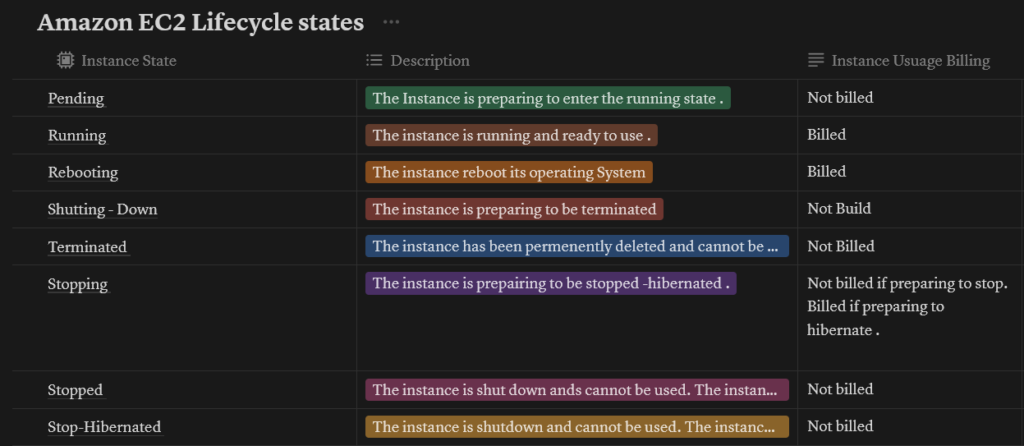
AWS Computing Services included :
- Amazon EC2
- AWS Lamda
- Amazon ECS
- Amazon KBS
- AWS Fargat
- AWS Elastic Beanstalk
Options for launching EC2 instances
- AWS Management Console
- AWS CLI
- AWS SDK
- Through other services
The Bottom Line
Amazon EC2 is a testament to the future of cloud computing. Its robust capabilities, combined with its scalable architecture, make it a must-have in every IT toolkit. If you’re new to AWS or looking to optimize your cloud infrastructure, I recommend starting your journey with EC2.
I Earned a AWS Badge !!!
Check out my AWS Educate Badge Getting started with compute badge from credly. There is a Badge to be obtain for each service.
Available on https://www.awseducate.com
Resources
To equip myself for the CSA certification, I found immense value in resources like:
1. Cloud Guru
2. AWS Skill Builder
3. AWS Educate
4. Coursera
5. Adrian Cantrill’s CSA Course


